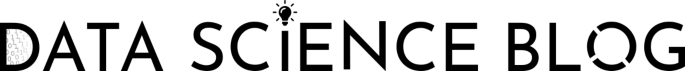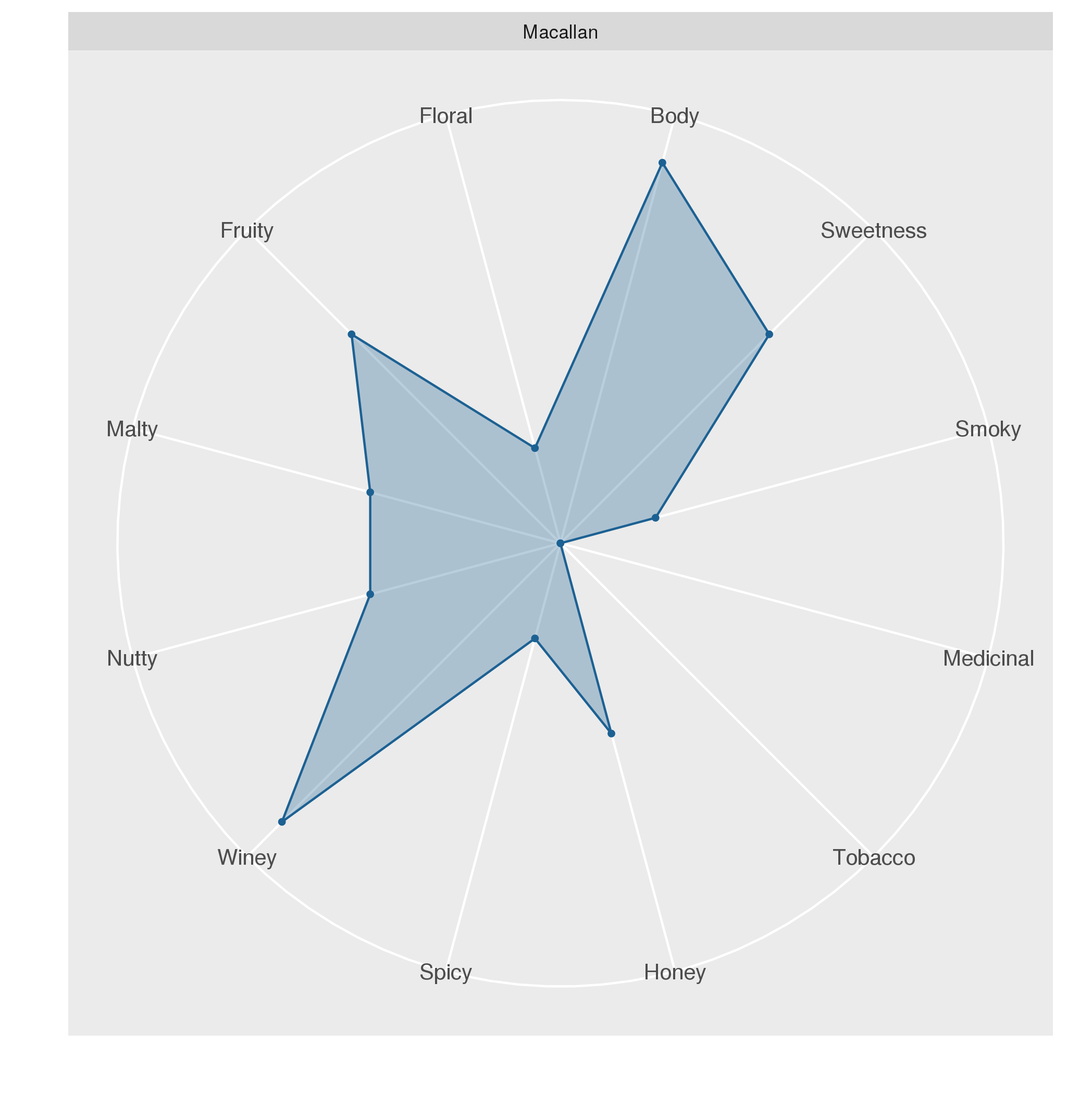
Plots
![]()
There is a large number of different types of plots for visualizing data.
Basic plots
The following plots are frequently used:
- The bar plot shows the extent of values according to the height of bars. If the data are normally distributed, they can be display variation by including error bars.
- The box plot indicates variation by showing the most frequently observed measurements in terms of the first, second, and third quartile.
- The histogram consists of bars that indicate the frequency of measurements and is ideal for showing the distribution of a variable.
- The line plot connects individual measurements using lines. It is most suited for time-series data.
- The scatter plot shows the value of two variables as points and is ideal for identifying correlated variables.
Further plots
The following plots are less frequently used than the basic plots. Nevertheless, these plots may be very useful for specific applications.
- The beeswarm plot is an alternative to the box plot that draws individual data points in a well-defined manner.
- The Q-Q plot can be used to compare whether two samples have similar distributions.
- The radar plot shows the values of several properties in a circular layout.
- The violin plot is an alternative to the box plot that shows a density estimate.
- The geospatial plot is concerned with drawing the locations of entities on a map.
Posts about plots
The following posts exemplify the use of plots in R.
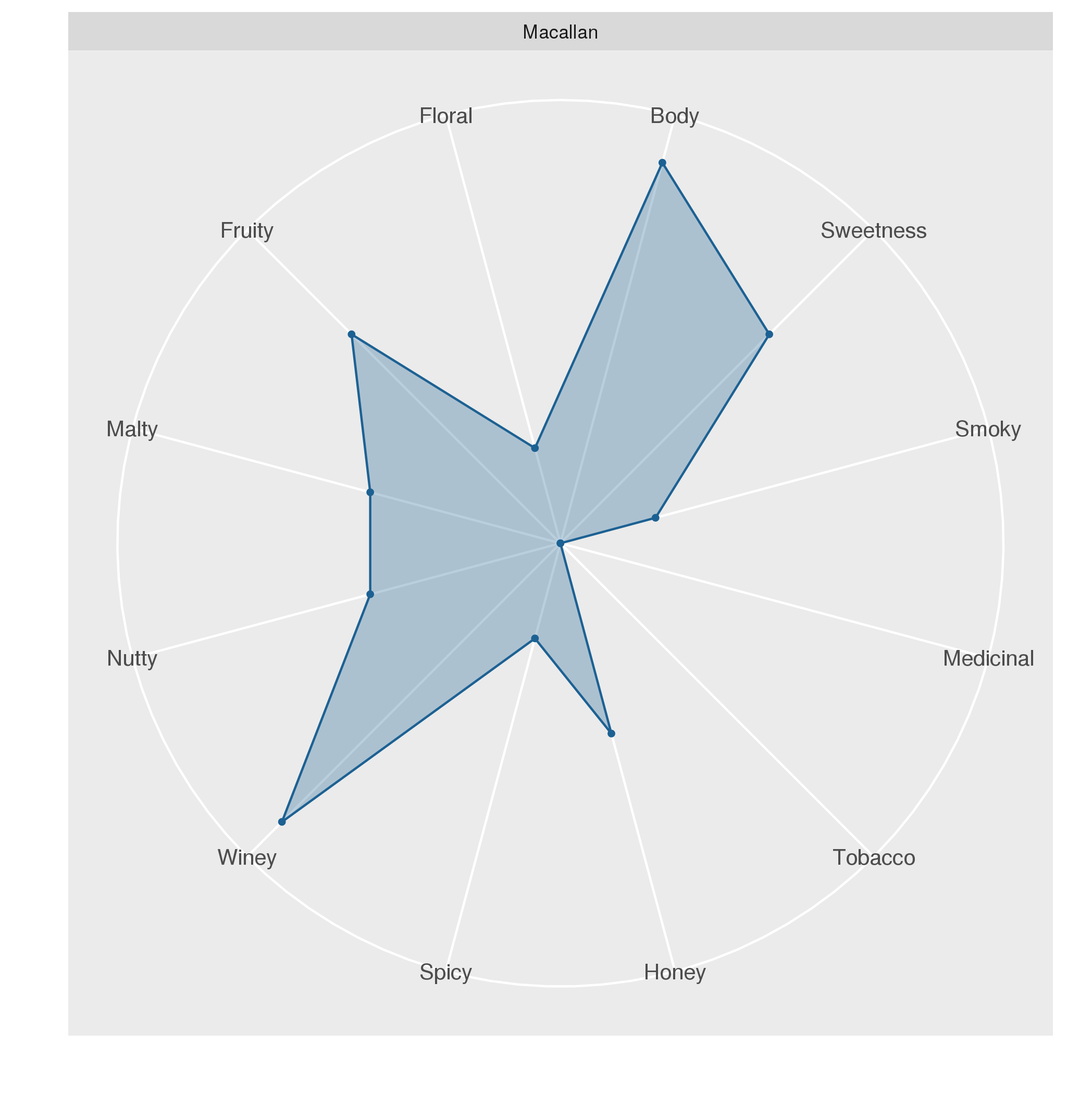
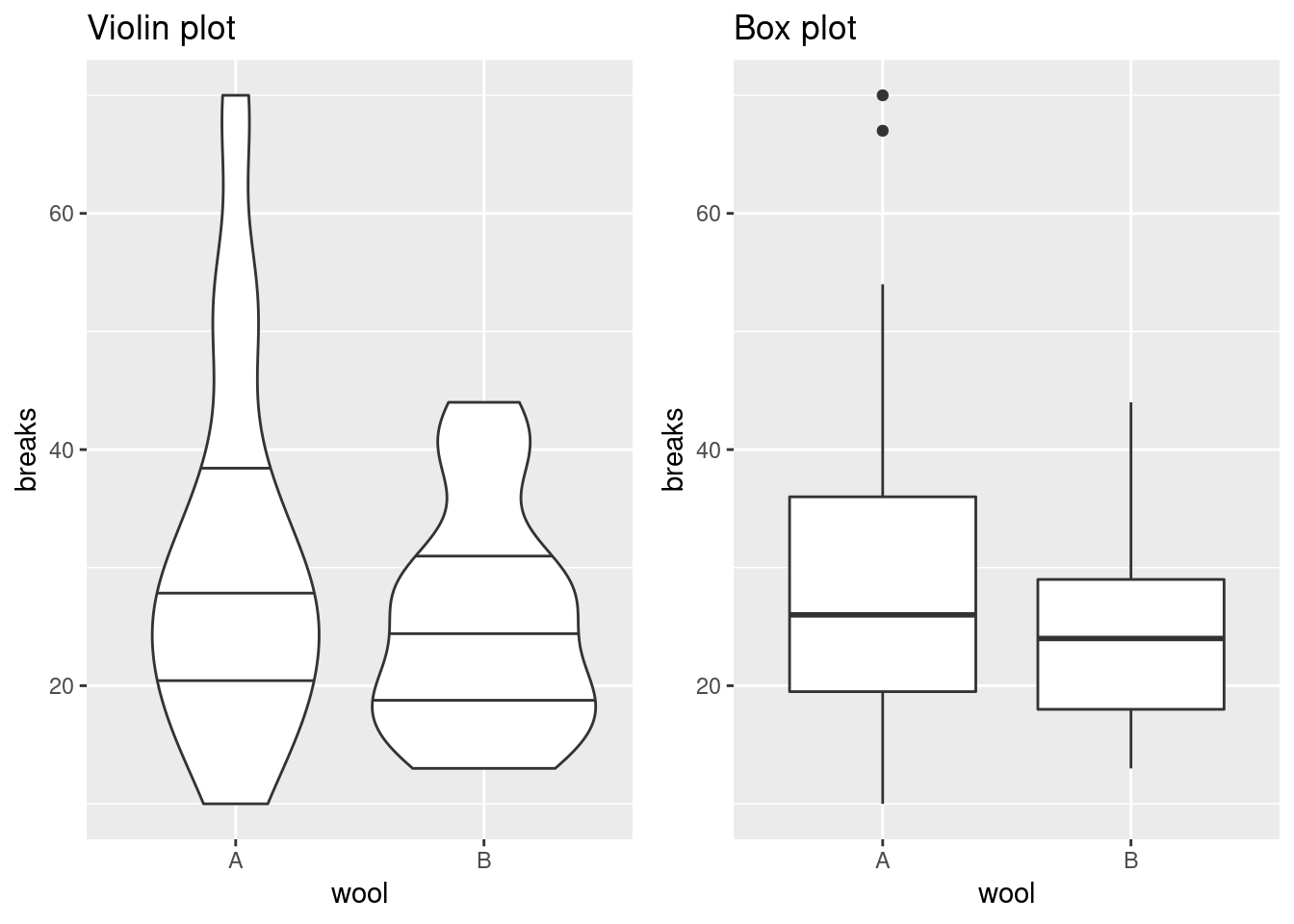
Box Plot Alternatives: Beeswarm and Violin Plots
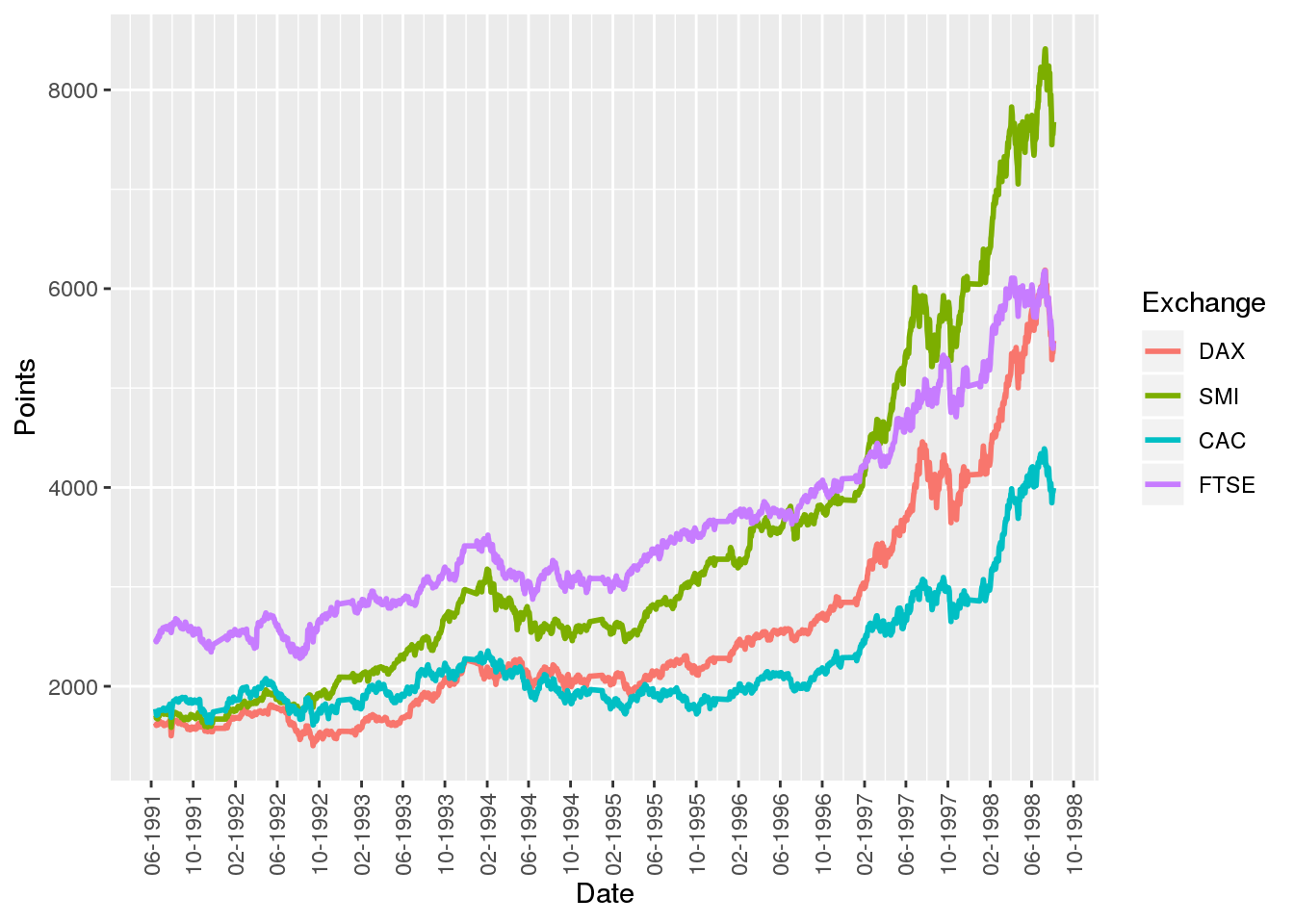
Visualizing Time-Series Data with Line Plots
The line plot is the go-to plot for visualizing time-series data (i.e. measurements for several points in time) as it allows for showing trends along time. Here, we’ll use stock market data to show how line plots can be created using native R, the MTS package, and ggplot.
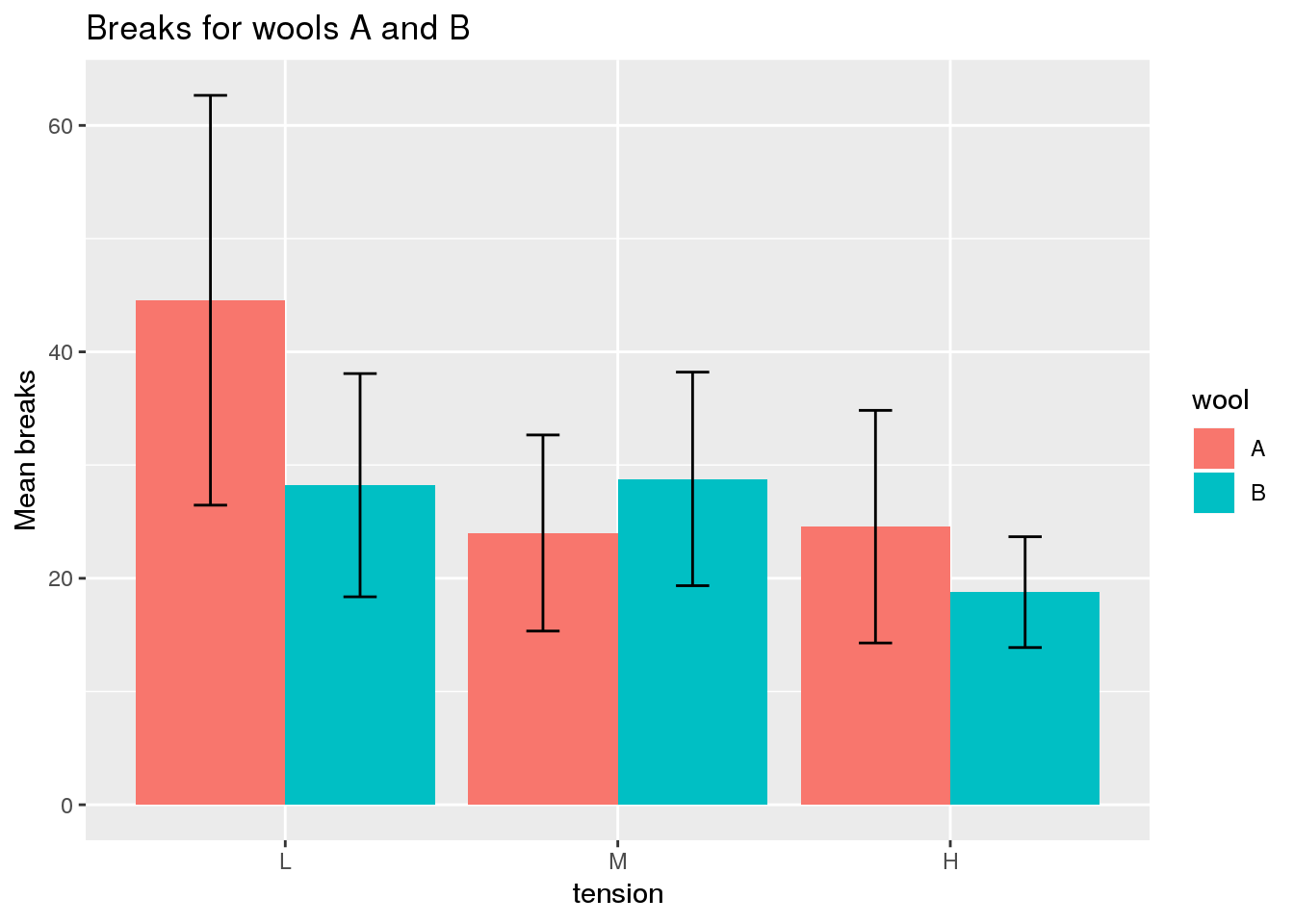
Bar Plots and Error Bars
Bar plots display quantities according to the height of bars. Since standard bar plots do not indicate the level of variation in the data, they are most appropriate for showing individual values (e.g. count data) rather than aggregates of several values (e.g. arithmetic means). Although variation can be shown through error bars, this is only appropriate if the data are normally distributed.
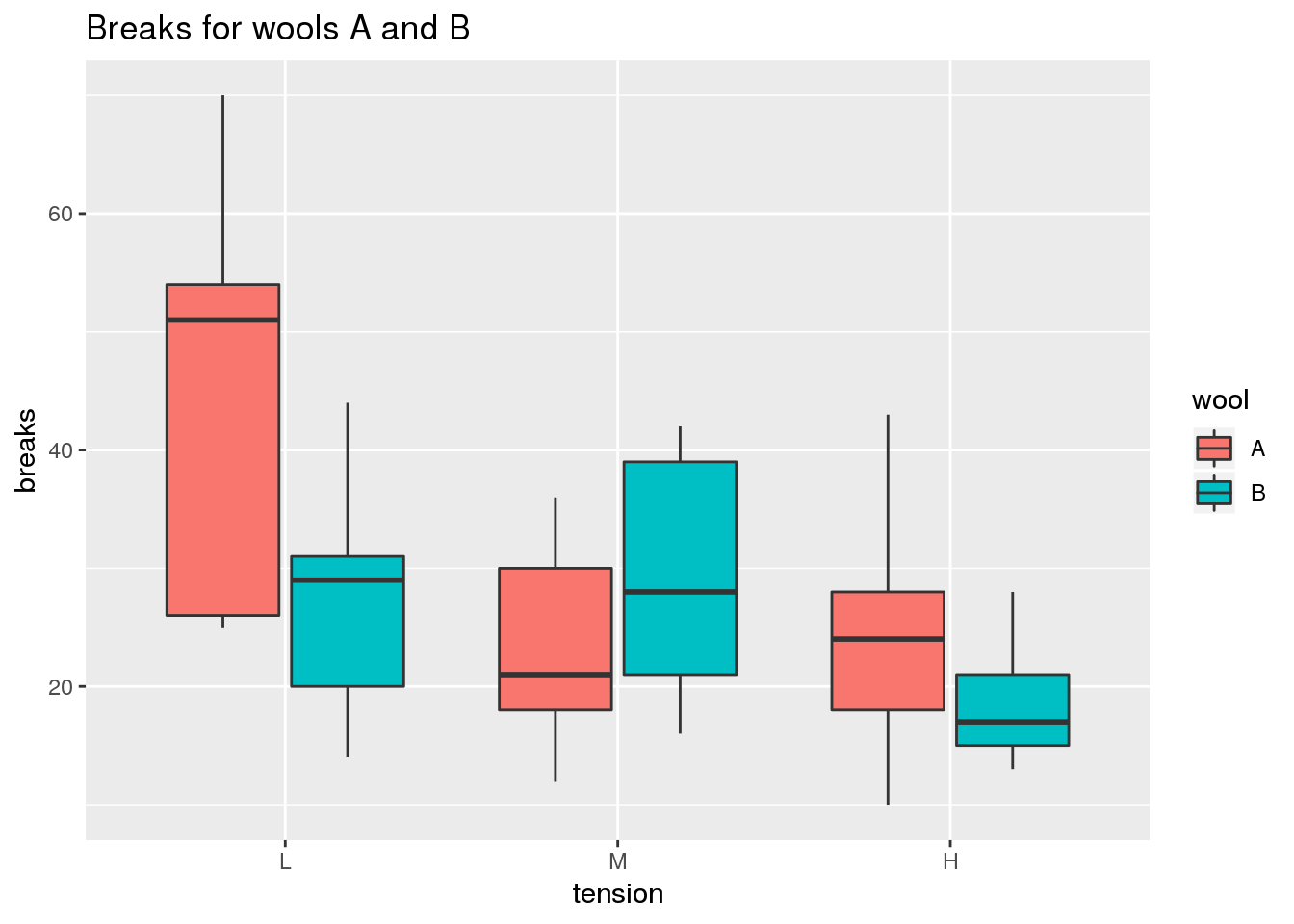
Comparing Medians and Inter-Quartile Ranges Using the Box Plot
The box plot is useful for comparing the quartiles of quantitative variables. More specifically, lower and upper ends of a box (the hinges) are defined by the first (Q1) and third quartile (Q3). The median (Q2) is shown as a horizontal line within the box. Additionally, outliers are indicated by the whiskers of the boxes whose definition is implementation-dependent. For example, in geom_boxplot of ggplot2, whiskers are defined by the inter-quartile range (IQR = Q3 - Q1), extending no further than 1.5 * IQR.
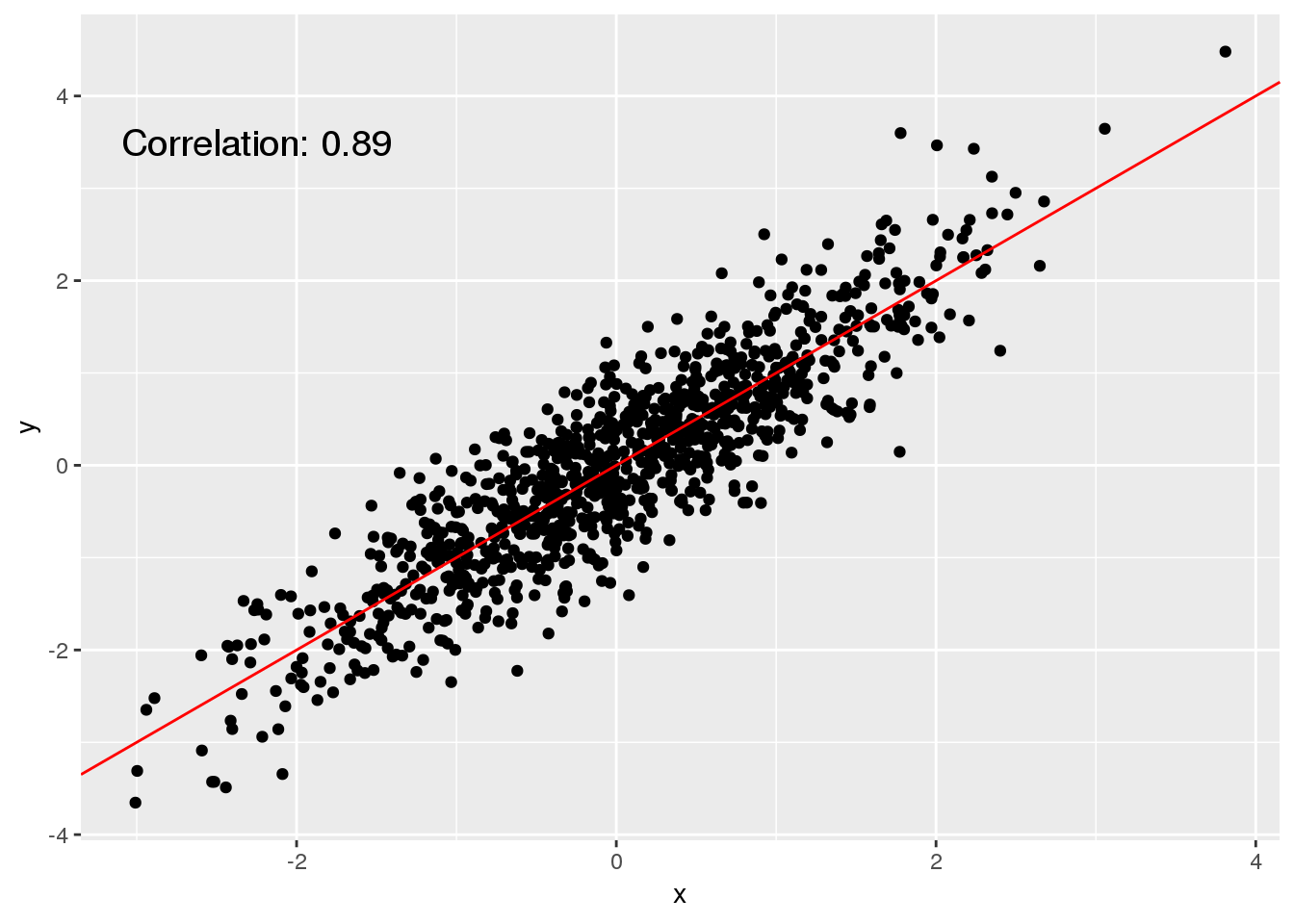
Visualizing Individual Data Points Using Scatter Plots
The scatter plot is probably the most simple type of plot that is available because it doesn’t do anything more than to show individual measurements as points in a plot. The scatter plot is particularly useful for investigating whether two variables are associated.
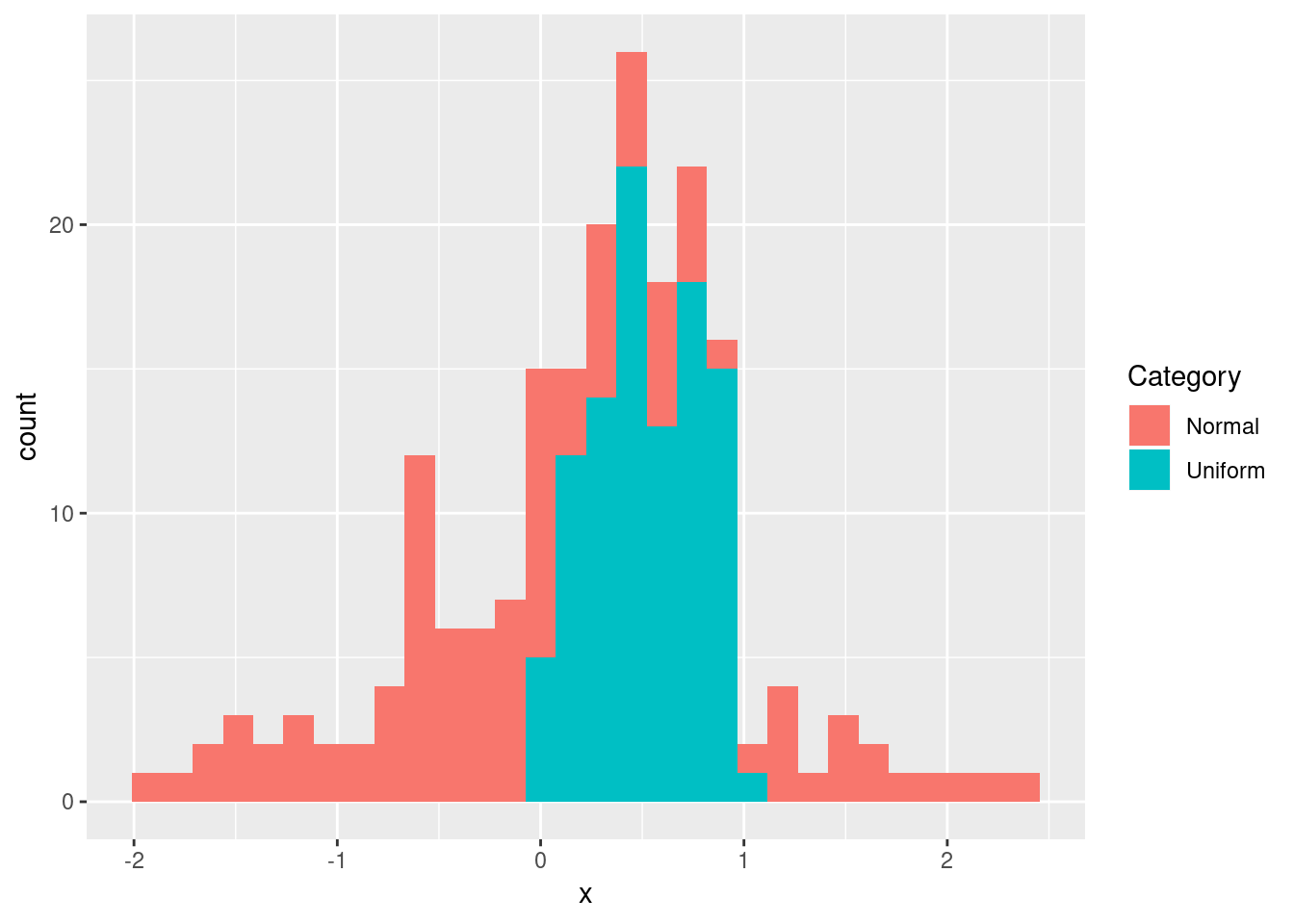
Determining the Distribution of Data Using Histograms
It is always useful to spend some time exploring a new data set before processing it further and analyzing it. One of the most convenient ways to get a feel for the data is plotting a histogram. The histogram is a tool for visualizing the frequency of measurements in terms of a bar plot. Here we’ll take a closer look at how the histogram can be used in R.