Automating the Documentation of ML Experiments using Python and AsciiDoc
Unsure how to document ML experiments? Why not give AsciiDoc a try?

In this post, I want to share how Python can be used to automate the documentation of machine-learning (ML) experiments using AsciiDoc.
The search for the best-performing ML model is an empirical process, which involves fitting models with differing parameters and evaluating their predictive performance. Only after a multitude (e.g. hundreds or thousands) of models have been evaluated, is it possible confidently proclaim that a suitable model has been identified. The major challenge of running vast numbers of experiments is that they are time- and compute-intensive because results usually have to be delivered within a certain time frame (e.g. weeks) and compute resources are often limited due to budgets constraints.
The challenge of documenting the experiments, however, is often overlooked although a thorough documentation is critical to ensure reproducibility and extraction of knowledge from experiments. In my opinion, the following pieces of information should be documented for every ML experiment:
- The person(s) that are responsible for the experiment.
- The motivation/hypothesis for the experiment: why was a certain method / a certain set of parameters selected?
- Performance indicators for the experiments. Most importantly, the predictive performance should be reported. Other aspects such as interpretability, fairness, and computational performance may also be relevant.
- A discussion of the results, e.g., why the performance was lower/higher than expected and how the results influence the direction of future experiments.
Now that we know what we would like to document, what remains to answer is the question how the documentation can be generated. Since we don’t want to manually document each experiment, a docs-as-code approach seems to be the most fitting technique in order to automate the process.
In short, the idea of docs-as-code is that the documentation should be a part of the code base such that it is easily accessible and maintained by the development team. By keeping the documentation close to the code it is also possible to include references to code snippets or configuration files in the documentation without the need for any duplicated content. The two main technologies for the implementation of docs-as-code are Markdown and AsciiDoc. Here, we will use AsciiDoc due to its greater ease of use when it comes to elements such as tables.
In the following sections of this post, I will answer the following questions:
- How to include the configuration files for ML experiments within AsciiDoc?
- How to automatically document the results of ML experiments?
The following documentation example is based on a multi-agent reinforcement-learning problem for Pacman in which we are interested in finding an optimal agent policy given states, actions, and rewards.
Documenting Configuration Files via AsciiDoc
There are various file formats that can be used to configure software such as json, yaml, ini, or toml. Here, we will showcase how a json configuration file can be included in the AsciiDoc documentation.
Let’s assume that we have configured our experiment using the file config.json in the following way:
{
"state": "ScreenImage",
"actions": ["Up", "Down", "Left", "Right"],
"reward": "Score",
"model": "Q-Learning",
"learning_rate": 0.1,
"discount_factor": 0.9
}
To include this file in the documentation, we can use the the AsciiDoc include command within template.adoc:
== Configuration
include::config.json[]
The file can be rendered using
asciidoctor template.adoc
After running the command, we obtain the following HTML result:
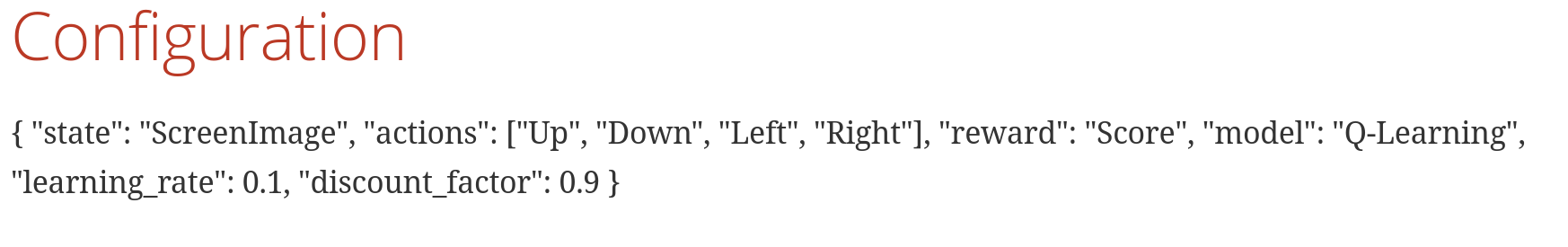
Note that the benefit of this approach is that the documentation will always be up-to-date with the configuration because it merely references the json file.
Automating the Documentation of Experiment Results
Manually documenting the results of ML experiments is laborious and error-prone. To automatically
include the experiment results in our AsciiDoc template file, we add template variables to the template.adoc file
and use Python to implement a logic for filling the variables.
Extending the Documentation Template
The documentation template defines the basic composition of the experiment documentation. To document the results, we introduce variables that are prefixed by a dollar-symbol, which will be substituted by an additional processing step.
Assume that we want to document the rewards of multiple reinforcement-learning agents in a table.
To store this table, we will add the following lines to template.adoc:
== Results
=== Results per Agent
$reward_agents_table
Now we just need to write some code to substitute the $rewards_agent_table variable with the actual results.
Logic for Variable Substitution
To fill the variables in our AsciiDoc template file, we will use Python template strings, which can be used to substitute identifiers prefixed with $.
The following function performs a substitution on a file, template_fname, using the dictionary col_entries:
from string import Template
def substitute(template_fname, col_entries):
"""Substitutes the input variables in the specified file.
Stores the result in an output file with the name 'result.adoc.'.
Args:
template_fname (str): Filename of the AsciiDoc template file for which vars should be replaced.
col_entries (dict): mapping from column names to list of column entries
"""
substitutions = {}
vars = ["reward_agents_table"]
for var in vars:
substitutions[var] = create_substitution_for(var, col_entries)
template = Template(open(template_fname).read())
report = template.substitute(substitutions)
with open("result.adoc", "w") as out_file:
out_file.write(report)
The function executes the following steps:
- Definition of the of the AsciiDoc strings that shall be used to replace the variables defined in
varsviasubstitutions. - Definition of the AsciiDoc template file in which the variables shall be replaced.
- Variable substitution (
reportvariable) - Storing the substituted AsciiDoc file (
out_file.write(report))
Note that the function create_substitution_for(), which generates the text that replaces the
variable, var, that is passed as an argument still has to be implemented. In our case, the implementation
of this function will generate a simple AsciiDoc table based on the col_entries dict:
def create_substitution_for(var, col_entries):
"""Generates the substitution text for the input variable.
Args:
var (str): name of the variable to be replaced
col_entries (dict): mapping from column names to list of column entries
Returns:
str: text that shall replace the variable
"""
if var == "reward_agents_table":
return build_adoc_table_from_dict(col_entries)
else:
print(f"Warning: No substitution implemented for variable '{var}'.")
return ""
def build_adoc_table_from_dict(col_entries: dict) -> str:
"""Creates an adoc table from a dictionary.
Args:
col_entries (dict[str]): Dictionary with a list of values for the column names.
Returns:
str: An adoc table as a string.
"""
# sort columns
columns = list(col_entries.keys())
columns.sort()
# generate the header
header: str = f'|{" |".join(columns)}'
# create the table content
n_rows = len(list(col_entries.values())[0])
rows = []
for row_i in range(n_rows):
row = ""
for column in columns:
value = col_entries[column][row_i]
row += f'|{value}\n'
rows.append(row)
table_content = '\n'.join(rows)
# store the table
adoc_table = f'|===\n{header}\n\n{table_content}\n|==='
return adoc_table
Performing the Variable Substitution
To perform the variable substitution, we just have to call substitute with the desired arguments:
# data for replacing "rewards_agent_table"
col_entries_agents = {'agent': ['Pacman_0', 'Pacman_1', 'Pacman_2'],
'policy_reward_max': ['12.0', '24.0', '23.0'],
'policy_reward_mean': ['11.15', '23.81', '21.75'],
'policy_reward_min': ['9.0', '21.0', '12.0']
}
substitute('template.adoc', col_entries_agents)
After substituting the variable, the content of result.adoc contains a table with
the agent results rather than the $reward_agents_table variable.
= Experiment Documentation
== Configuration
include::config.json[]
== Results
=== Results per Agent
|===
|agent |policy_reward_max |policy_reward_mean |policy_reward_min
|Pacman_0
|12.0
|11.15
|9.0
|Pacman_1
|24.0
|23.81
|21.0
|Pacman_2
|23.0
|21.75
|12.0
|===
The final result, as rendered via asciidoctor result.adoc, contains a nicely rendered table with
the agent results:
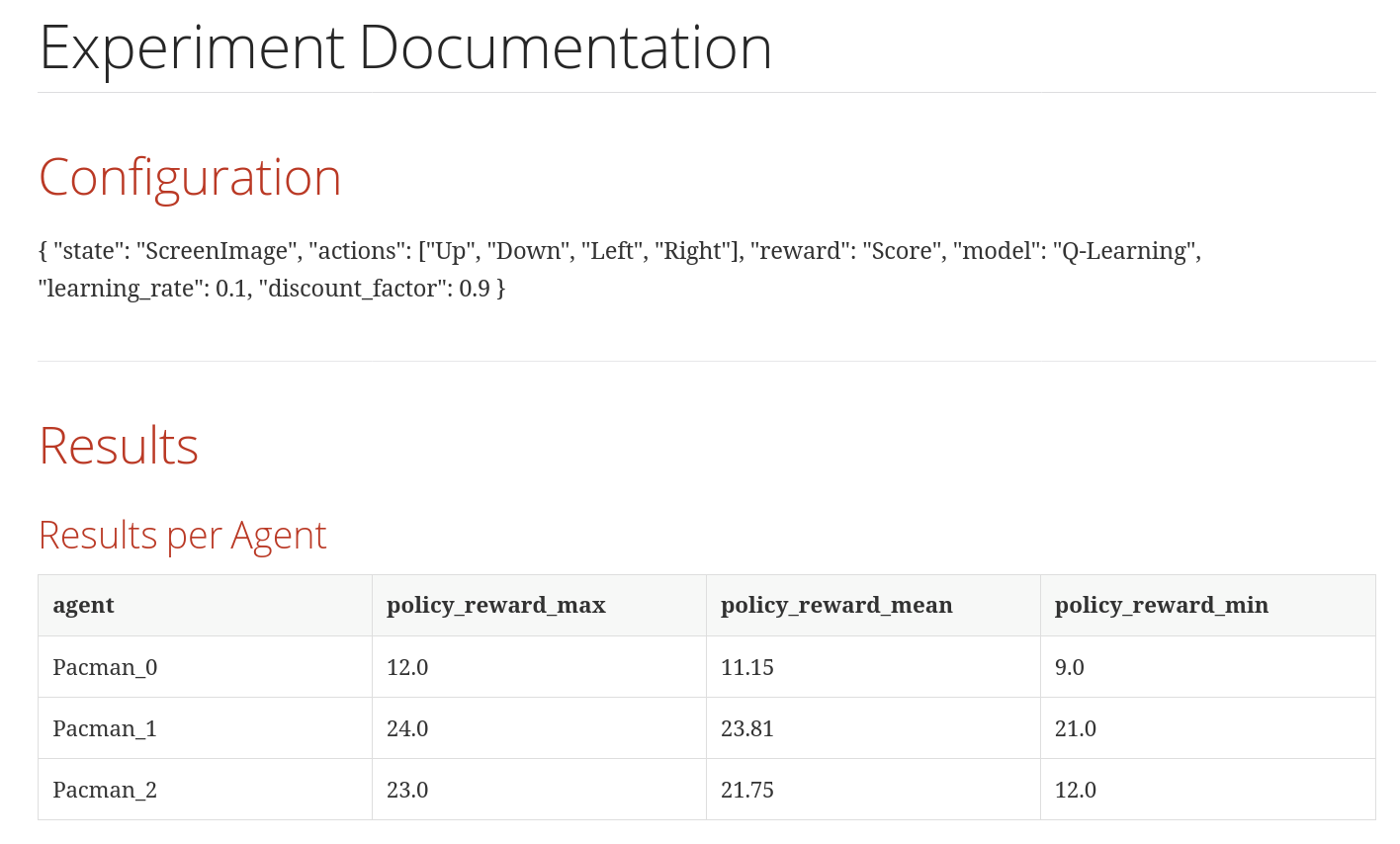
Summary
By combining Python template strings with AsciiDoc, it is easily feasible to automate the documentation of ML experiments. Additionally, the docs-as-code approach ensures that that the development team actively maintains the documentation and allows for tracking documentation changes via version control.
Note that further automatization is possible, e.g., by including pyplot visualizations that indicate model performance.
The code for generating the documentation that is described here is available via GitHub.
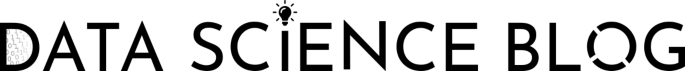



Comments
There aren't any comments yet. Be the first to comment!